Guide
Guide: Change your Apple Watch band
Place your Apple Watch face down over a clean surface like a lint-free, micro-fiber cloth or soft, padded mat.
Change your Apple Watch band
1. Hold down the band release button, then slide the band across to remove it.

2. If the band doesn’t slide out, press the band release button again and make sure that you hold it down.

3. Make sure that the text on the band is facing you, then slide the new band in until you feel and hear a click.

Notes: Never force the band into the slot. If you don’t feel or hear a click, slide the band to the left, then to the right. If the band is installed properly, it won’t freely slide until you hold down the band release button.
If the band still doesn’t lock, center the band, and push it into place. Then carefully wiggle the band up and down. Don’t wear your Apple Watch if the band is sliding.